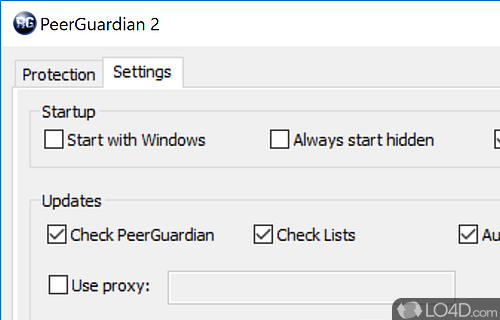Firewall application that can block peer-to-peer connections, governments, corporations like Microsoft and other known IP addresses from publicly available lists.
PeerGuardian 2 is a freeware firewall app and developed by Phoenix Labs for Windows. It's pretty professional.
The download has been tested by an editor here on a PC and a list of features has been compiled; see below. We've also created some screenshots of PeerGuardian to illustrate the user interface and show the overall usage and features of this firewall program.
A firewall designed for users on peer-to-peer networks
PeerGuardian 2 is Phoenix Labs'€™ premier IP blocker for Windows. PeerGuardian 2 integrates support for multiple lists, list editing, automatic updates, and blocking all of IPv4 (TCP, UDP, ICMP, etc), making it the safest and easiest way to protect your privacy on P2P.
PeerGuardian is a free and open source program developed by Phoenix Labs. It is capable of blocking incoming and outgoing connections based on IP blacklists. The system is also capable of blocking custom ranges, depending upon user preferences.
Features of PeerGuardian
- Command line support: Control and configure it through the command line, making it easy to automate tasks.
- Custom lists: Create your own lists of IP addresses to block or allow.
- Easy-to-use: Simple interface.
- Filesharing Apps: Protects users who run Bit Torrent.
- IP blocking: Block connections from specific IP addresses or ranges of addresses.
- Logging: Logs all blocked and allowed connections, so you can review them later.
- Notification system: Notify you when it blocks a connection or when there is a problem with the program.
- Pre-defined lists: Comes with pre-defined lists of IP addresses from known malicious sources.
- Real-time blocking: PeerGuardian blocks connections in real-time, as they are attempted.
- Setup: A few settings must be configured before running.
- Stay anonymous: Designed to protect privacy and anonymity.
- System tray icon: Allows you to easily access its features and settings.
Compatibility and License
PeerGuardian is provided under a freeware license on Windows from firewalls with no restrictions on usage. Download and installation of this PC software is free and 2.0 RC1 is the latest version last time we checked.
Filed under: